Download
SWTOR Caster uses Microsoft .NET Framework 4.6. If you're on Windows 8 or 10, you will most likely already have this installed. However the setup should also take care of this for you.
Please consider using my SWTOR referral link as a way to say thanks!
Here are some reasons to give SWTOR Caster a try
- Add some difference from other streamers and stand out from the rest.
- Viewers can learn class rotation with being able to see the abilities you use and in what order.
- Great for PvP to show off some of those skills.
- People might ask what your opener is on an enemy, but now they can see it clearly.
- You can hide the ability text for a minimalist look.
- Shows with most "activated" abilities (Medpacks, Mounting, Combat etc...)
- Customize image borders per ability, e.g border defensives with a blue, offensives red maybe.
- Supports sound event triggers on Ability Activate, Death, Kill (but still a work in progress)
SWTOR Enable combat log
Be sure to enable the combat log file. SWTOR Caster reads this file like other third party DPS/HPS Parsers.

Settings Window
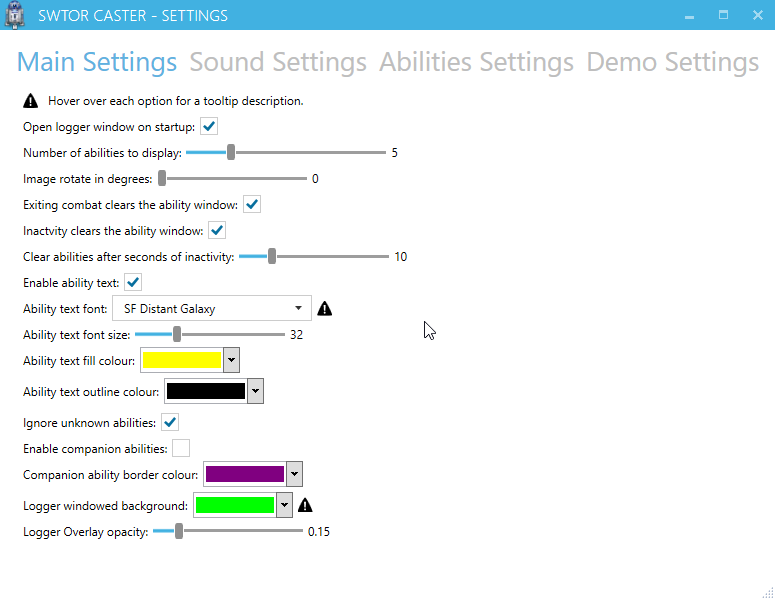
Sound Settings
- Pick any mp3 audio file to play when an event occurs
- The ability can be used to play sounds (copy from ability logger window)
- Action buttons to test/play/stop as a sound board if you want to manually play them
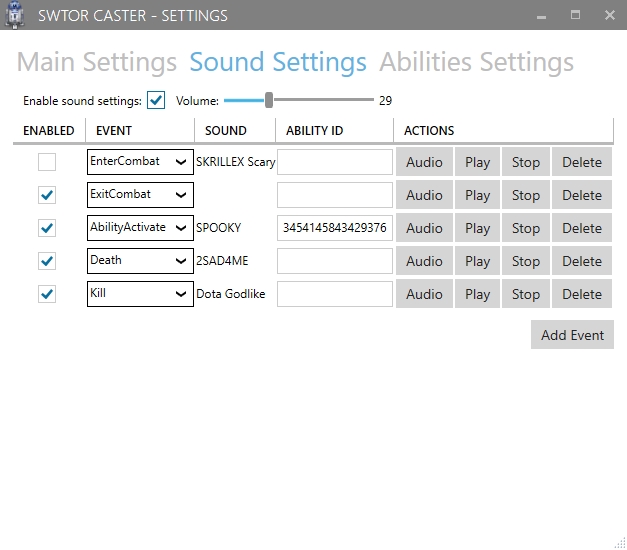
Ability Settings
- Pick a custom ability image. (e.g Operative roll is pretty troll..)
- Aliases allow you to change the TEXT that is shown in the ability window
- Aliases are a list, the ability window will pick a random alias each time
- Border certain abilities to signify their use (AOE, Stuns, CC breaks etc)
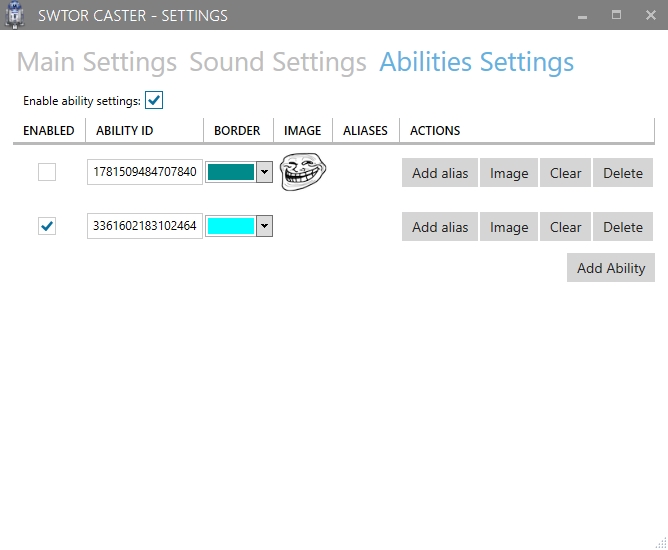
Main Window
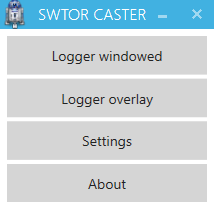
Logger Window
- Add this to Open Broadcaster as a window source (inner window)
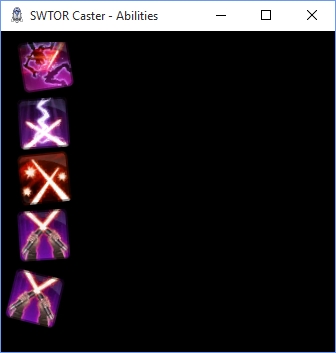
With Ability text enabled
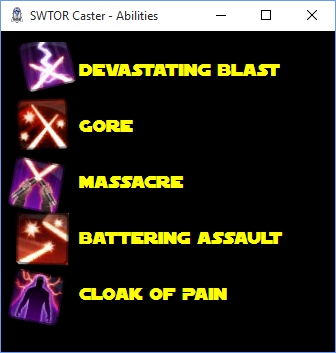
Open Broadcaster Software
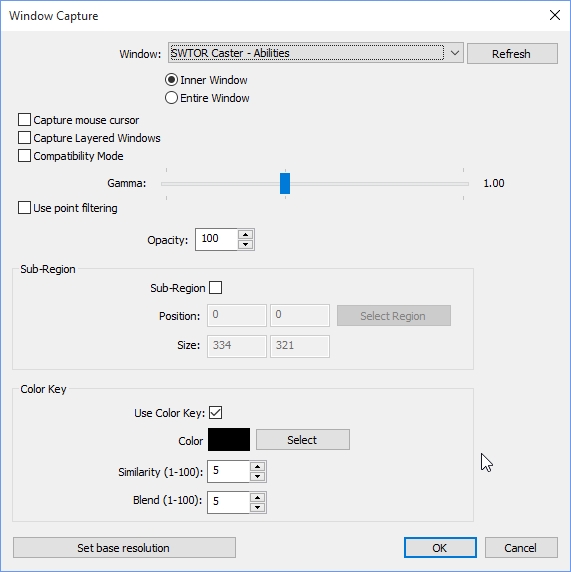
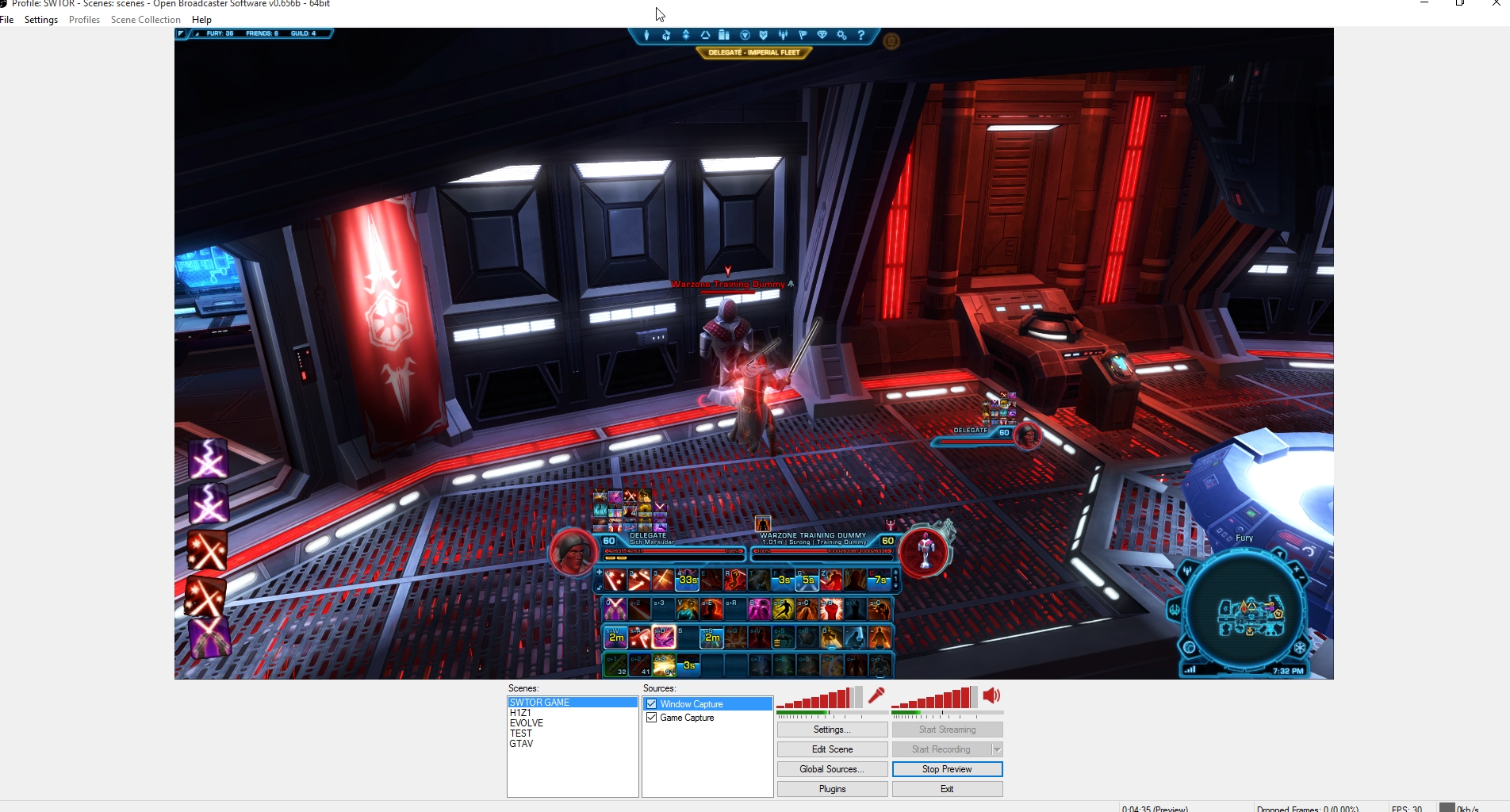
With Ability text enabled
